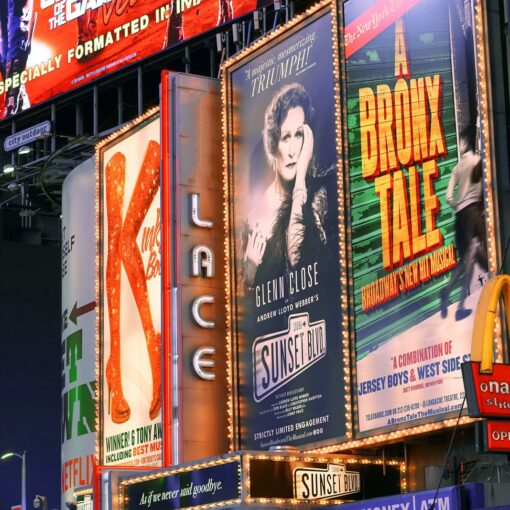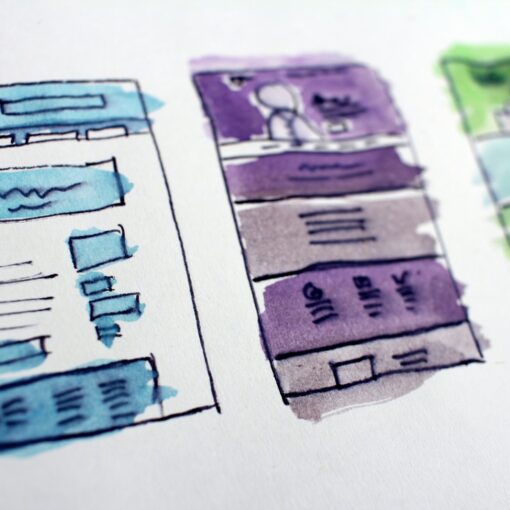Top Takeaways and Key Concepts
→ Start with one PPC ad to test performance before scaling your campaigns.
→ Use relevant keywords that match your audience’s search intent and goals.
→ Write compelling ad copy that clearly communicates value and grabs attention.
→ Set a daily budget to control spending and avoid unnecessary ad costs.
→ Track and adjust campaigns based on data to improve conversions and ROI.
Summary of This Article
This article breaks down how to create and manage your first PPC ad effectively. It explains why starting small helps you learn which keywords and ad copies perform best without overspending. You’ll learn how to set budgets, test variations, and use performance data to refine your strategy. The guide also emphasizes the importance of compelling ad writing and audience targeting to get real results. Whether you’re new to digital marketing or just exploring paid ads, this piece shows that PPC success starts with a single, well-planned ad — and grows through consistent optimization.

Pay-per-click (PPC) advertising can feel like a high-stakes game of poker in the fast-paced world of digital marketing. The right play could lead to enormous wins. If you’ve ever wondered why some brands show up at the top of search results while others don’t, the answer is frequently in their PPC approach. Making at least one ad isn’t simply a choice; it’s a smart decision that can boost your internet profile and bring targeted visitors right to your door.
But let’s be honest: PPC can be scary for people who are new to it. It’s easy to feel overwhelmed when people are throwing about language like confetti at a New Year’s celebration. Don’t be afraid! This tutorial will explain the basics of PPC advertising in a way that is easy to understand and put into action, so you can confidently enter this profitable field.
There are a lot of good reasons to make at least one Pay Per Click ad. Here are the most crucial ones. Pay Per Click (PPC) is one of the best ways to get leads through advertising, according to research. It has also shown the best rates of conversion. Google Ads and Bing Ads make it easy to administer PPC ads, which cuts down on the time it takes to make your campaigns work.
Paying to promote a product or service is a good approach to get the word out and get people to know about it. Pay-per-click advertising is a type of cost-per-click advertising that only compensates the advertiser when someone clicks on an ad. Pay-per-click advertising are wonderful because they don’t need a lot of resources and don’t require a business to buy goods or rent retail space.
A lot of firms utilize internet marketing to get more people to visit their websites. Pay-per-click advertising, or PPC, is one sort of online marketing that can be quite effective when done right. When people go to search engines, you may get a better return on your investment by ensuring sure your advertising are relevant to what they are looking for.
Below are some tips on how to create at least one PPC ad for your business.
Most SEOs recommend advanced tools and techniques to study and assess your website’s keywords, but if you’re like me, you don’t have the time to put in the effort to do so. You also don’t want to wait many weeks or months to see whether the keywords you choose are bringing in any new business.
To find out how well your keywords will do, the simplest and most straightforward method is to run a short Google Pay-Per-Click (PPC) campaign. It is possible to login into your Google account if you already have one by going to the Google web site and entering your username and password. In any other case, you may instantly create a new Google account.
Navigate to the Campaigns tab and choose Create new campaign after logging in. Enter a campaign name and leave the default location as it is for the campaign (unless you run a localized business, and it makes sense to display the ads only in your city).
Alternatively, you may keep all the other parameters at their default amounts and only enter an amount that you are willing to pay on a daily basis. You’d want it to be between $5 and $10 US dollars. You are only paid when someone clicks on the ad and goes to your website, however certain keywords might cost many dollars each time they are clicked. If you set your daily budget too low, you may find that some keywords are no longer eligible for inclusion.
Make sure you enter an End Date for your campaign in the Advanced Settings box, or otherwise it will continue to run endlessly and rack up some costly costs if you neglect to check on it. I recommend that you leave your ad running for at least a week in order to have a solid understanding of which keywords are working the best for you.
In the next phase, you will specify how the real advertising will be shown. In order to make a text advertisement, you’ll need four short lines to deal with, as seen below. The first line of text is the title, which should be something catchy that entices the reader to click on your advertisement. Make use of a phrase or a set of words from your real keyword list. The following two lines inform the reader on what they may anticipate when they click on your advertisement, and the last line contains the URL to your website.
In the Ad group, you may define the keywords that you wish to utilize on your website to attract more visitors. Each keyword should be on a separate line. You’ll also need to select a maximum cost per click (CPC) for Search in your campaign settings. However, the CPC should be less than your entire daily budget while yet being high enough to ensure that all of your keywords are still qualified. As a starting point, allocate half of your daily budget to this expense. If the majority of the keywords you picked are not qualified, you may need to adjust this amount (you will find this out after running your campaign).
It will take a day or two after your campaign has been started for it to begin producing data for you. In the Campaign Performance area of your Google Ads interface, your Dashboard will give a fast summary of how your campaign is doing each time you check in. The results of your campaign will be shown here, and you may adjust them as needed as the campaign proceeds.
A high click-through rate (CTR) is what you want since it measures the number of times your ad is clicked divided by the number of times it is shown, which is known as the impression, and it is what you want. The Keyword Performance part of your campaign will be of interest to you after the conclusion of your campaign. This informs you which of your keywords performed the best or had the most amount of hits on a certain day.
You may make the assumption that individuals who click on your advertisement are the ones who are most likely to purchase your goods or service. The keywords with the greatest click-through-rate (CTR) are the ones you should utilize. Remove any keywords that did not get any clicks and try running a second advertising cycle to test some different keywords. Continue to do this until you are confident in the keyword list you have created for yourself.
In the end, there are several benefits to making at least one Pay Per Click ad. You won’t see pay-per-click advertisements on your search engine’s sites or in your social media feeds. This means you don’t have to worry about people seeing ads that aren’t related to what they’re looking for. There is also a sophisticated reporting system that makes it extremely easy to see how well your campaign is doing.
Every great journey starts with one step, or in this case, one ad. One of the best things about PPC is that it’s flexible. You can start small and grow as you find what works best for your audience. Every click gives you useful information that helps you improve your strategy and get the most out of your investment.
Don’t let doubt stop you! Take on the challenge of making your first PPC ad. You’ll see how it changes not only how many people see it, but also how you understand how customers act. Each campaign will teach you something that will help you make better decisions in the future, which will lead to even more success in the ever-changing world of digital marketing.
External Resources:
The Ultimate Guide to Pay-Per-Click Advertising
https://www.wordstream.com/ppc
How to Create Your First Google Ads Campaign
https://support.google.com/google-ads/answer/6320?hl=en
Frequently Asked Questions
What is Pay Per Click advertising?
Pay Per Click (PPC) advertising is a marketing model where advertisers pay only when users click on their ads, driving targeted traffic to their website.
Why should I create at least one PPC ad?
Creating one PPC ad helps you test performance, gather keyword data, and learn what resonates with your target audience before expanding your campaign.
How much should I spend on my first PPC ad?
Start small with a daily budget between $5 and $10 to monitor results and control costs while testing performance.
Which platforms are best for PPC advertising?
Google Ads and Bing Ads are popular platforms offering effective tools for targeting, tracking, and managing PPC campaigns.
How long should I run my PPC ad?
Running your ad for at least one week provides enough data to analyze keyword performance and make informed adjustments.
How can I measure the success of my PPC campaign?
Track key metrics such as click-through rate (CTR), cost per click (CPC), and conversion rates to evaluate performance.
What are the main benefits of PPC advertising?
PPC ads increase visibility, attract targeted visitors, and allow precise control over budget and audience targeting.

Kevin Collier is a seasoned writer and technology enthusiast with a passion for exploring the latest industry trends. With a background in digital marketing and content creation, he brings insightful perspectives to imhits.com on emerging technologies, innovations, and their impact on everyday life. When he’s not writing, Kevin enjoys experimenting with new gadgets and sharing his knowledge with fellow tech aficionados.