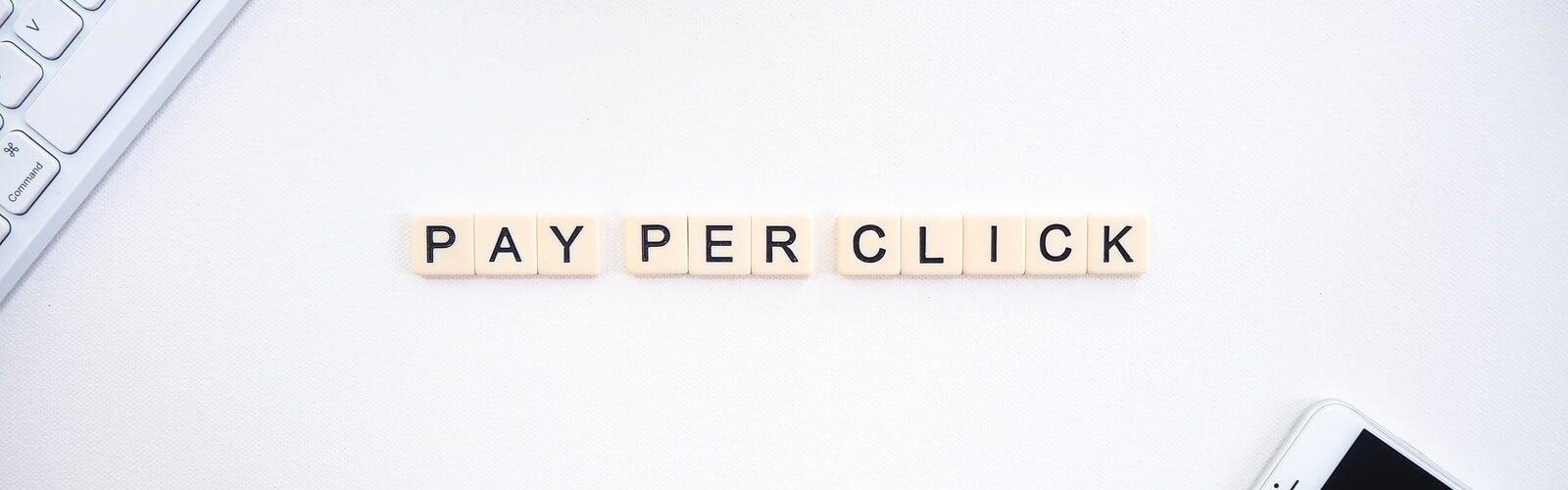Paid advertising on the internet has become so popular for companies that it is difficult to stand out. That’s why many people turn to paid search advertising, also known as “pay-per-click” (PPC) advertising. Google Ads Editor is an easy way to create a PPC campaign and make it successful from the start.
Paid advertising on the internet has become so popular for companies that it is difficult to stand out. That’s why many people turn to paid search advertising, also known as “pay-per-click” (PPC) advertising. Google Ads Editor is an easy way to create a PPC campaign and make it successful from the start.
Since Google Ads Editor is created by Google, you know that the software will be efficient and reliable.
Paid search advertising is a cost-effective way to target specific audiences and gain new customers or clients. If you want to get serious about your paid search strategy, it might be time to learn how to use the Google Ads Editor for pay-per-click advertising. This article will explain how to create a campaign in the Google Ads Editor.
Creating a campaign with the Google Ads editor is simple, but some nuances are important to understand before you begin.

When it comes to pay per click advertising, you want to be able to use the Google Ads Editor, which will allow you to create and manage your campaigns. You can also upload your own data for this program, which is extremely helpful if you have a specific demographic in mind. The editor also provides notifications so you know when your ads are running out of budget or have gone long enough without clicked on.
Contents of This Page
Venturing Into Pay-Per-Click Advertising For The First Time
Is pay-per-click advertising a good option for your business? A PPC campaign is a great way to increase brand awareness and raise sales. One of the benefits of pay-per-click advertising is that it can be an effective approach for directing traffic to other pages on your website. You only have to pay with a PPC campaign when someone clicks on your ad.
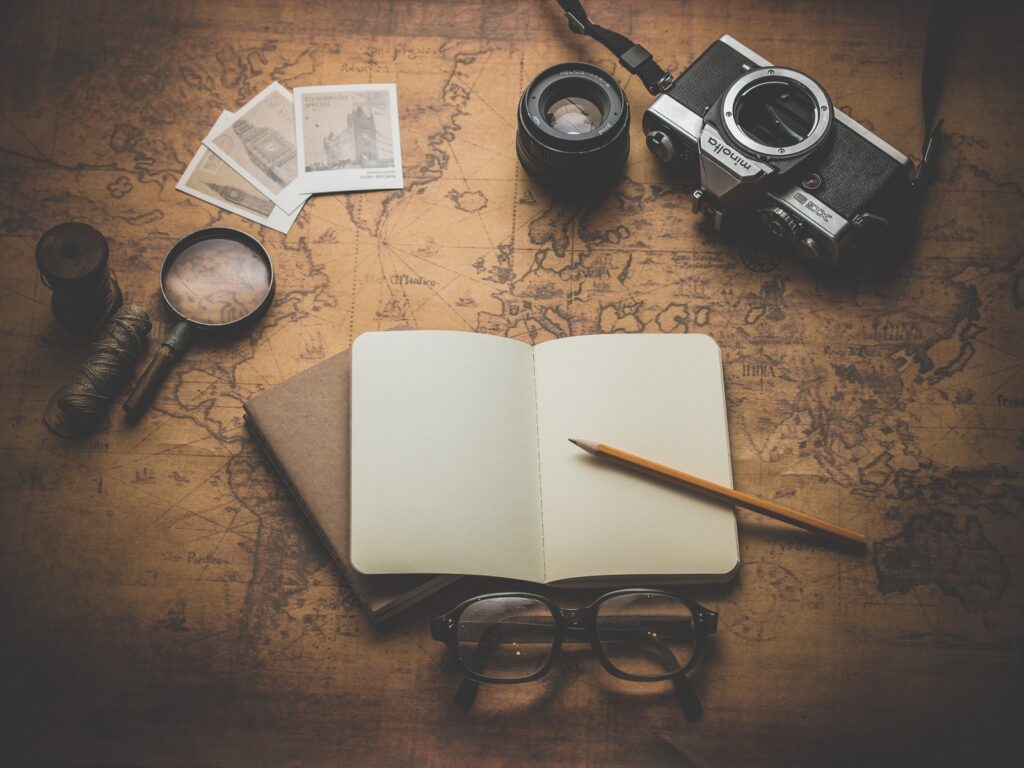
Companies looking to advertise their products and/or services on search engines are faced with a variety of options when deciding which type of advertising is the best for them. One option is Pay-Per-Click (PPC) advertising. With PPC, advertisers can create an advertisement that appears at the top of the search engine’s list of results after someone types in a query that corresponds with that product or service.
Many companies are turning to pay-per-click advertising for the first time, and while the idea may seem daunting at first, there is no need to be afraid. With so many options available for both the advertisement and the company’s website, it should be easy to get started with only a few minutes of research. This step-by-step guide will show you what you’ll need to know in order for your business to take advantage of all this revolutionary advertising has to offer!
The Coveted Top PPC Spot Gets The Most Targeted Traffic
Top PPC spots are coveted because they can give a business the most targeted traffic. They can also help increase visibility and improve a company’s ranking in search engine results in pages. Chances are, if you’re in the top 10 for your industry, you’ll see an uptick in business from your increased ranking.

Chances are, if you’re in the top 10 for your industry, you’ll see an uptick in business from your increased ranking.
Marketing is a tough industry. The fierce competition with so many businesses vying for attention in the vast network of web pages, blogs and social media posts can make it difficult to stand out. Across all industries and levels, one marketing tactic has remained largely unchanged: pay-per-click advertising.
If you are a top advertiser on Google’s Ads platform, the coveted top spot gets the most targeted traffic. The first ad slot is far more visible and displayed above all other ads in search results for queries that include your keywords. By bidding on these more competitive key phrases, advertisers can be assured of getting their message seen by the largest portion of their target audience.
The coveted top spot gets the most targeted traffic.
Directly Linking To A Landing Page With Google Ads
If you are looking to capture leads from your Google Ads account, in this article, we will teach you how to directly link to a landing page with Google Ads. This technique for capturing leads can be used for any business, and it is very cost-effective.

The first step in this process is to create a landing page.
Google Ads allows businesses to show ads on Google’s search engine results pages and on webpages in its ad network. Recently, Google has expanded the capability of their advertising products to link directly from a company’s ads to the landing page where potential customers are taken when they click on an ad. This makes it easier for businesses to track leads and conversions as they come in.
Using Google Ads to direct the ads’ traffic to the landing page effectively increases conversion rates and decreases cost per conversion. This method can be done by using either soft or hard redirects.
Using The Google Ads Editor
The Google Ad Manager is a useful tool for managing existing ads, but the Google Ads Editor is an even more revolutionary tool. The Ad Manager provides a straightforward interface for adding and editing ads in bulk, but the Ad Editor offers customization, multi-device support, and other features that can really make your ads stand out.
Google has recently updated its advertising platform to offer new features that can help you make your ads stand out.
The Google Ads Editor is a great tool for managing your Google Ads account. It allows you to quickly and efficiently create text ads, review accounts, and troubleshoot landing pages. You can also use it to edit keywords, ad schedules, budgets, bids, and much more. The best part about the Google Ads Editor is that it’s free!
The Google Ads Editor is a useful tool that allows marketers to perform various ad tasks, including group deletion, campaign deletion, ad rotation, and keyword insertion. It’s an ideal option for businesses that would like to spend less time managing their Google Ads account.
Google Ads Editor has made it easy for marketers and small business owners to manage their Google Ads account without spending time on the account itself.
Optimize Your Campaigns On Google Ads
There are many platforms to advertise your product or service online. However, Google has been found to be one of the most effective. There are a variety of ways you can choose and customize your ads so that they are successful for your company. First, you should make sure to create a separate campaign for each keyword you plan to target – this will optimize your budget and time.
If your goal is to run a successful Google Ads campaign, you should take time to optimize your campaigns. There are many tweaks like keyword matching and ad extensions, that can be made to help make your ads more effective.
Within the account, there are four sections: Campaigns, Ad Groups, Ad Extensions, and Keywords. Within Campaigns, you can group ads together by targeting a specific set of keywords or placements.
If you’re looking to increase your traffic and sales, then you should use Google Ads. Optimizing your campaigns on Google Ads is easy because their interface is more straightforward than Facebook Ads. You can create a new campaign quickly by selecting from pre-made templates, including Product Listings and Mobile App Installs. The images and text in the templates are customizable, so it’ll be easier to design an ad that will resonate with your target audience.

Kevin Collier is a seasoned writer and technology enthusiast with a passion for exploring the latest industry trends. With a background in digital marketing and content creation, he brings insightful perspectives to imhits.com on emerging technologies, innovations, and their impact on everyday life. When he’s not writing, Kevin enjoys experimenting with new gadgets and sharing his knowledge with fellow tech aficionados.